Apple Mail may keep email on the server and never remove it causing your email box on the server to overflow. Here is how to correct this problem.
 Open Apple Mail. Open Apple Mail.
 From the "Mail" menu, choose "Preferences". From the "Mail" menu, choose "Preferences".
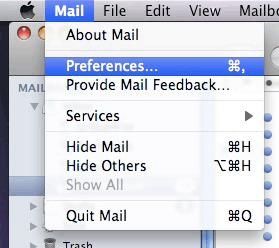
 From that window's toolbar, click "Accounts". From that window's toolbar, click "Accounts".
 Highlight the email account on the left panel called "Your Email Account (in this demostration)". Highlight the email account on the left panel called "Your Email Account (in this demostration)".
 Click on the "Advanced" tab. Click on the "Advanced" tab.
 Check the "Remove copy from server after retrieving message" field. Check the "Remove copy from server after retrieving message" field.
 Below the field "Remove copy from server after retrieving message", select how many days to store email on the server. Below the field "Remove copy from server after retrieving message", select how many days to store email on the server.
 Close the Accounts window to save your settings. Close the Accounts window to save your settings.
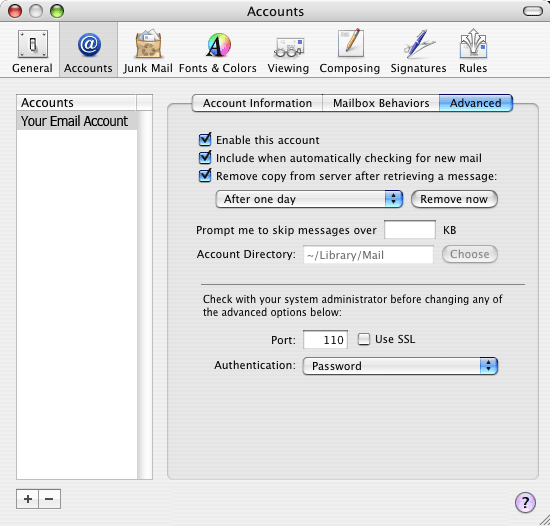
|
